Trabajo práctico de evaluación
final para Exploration 3
Fecha: 4 y 11 de Julio 2013
Escenario
El escenario, es un deploy típico de CCNA 3, el cual
se compone de tres switchs para implementar
spanning-tree, VLANs e inter-VLAN mediante topología
router on a stick. El mismo no cuenta con
ninguna dificultad para ser evaluado en instancias
finales, pero el truco para exigir el desempeño
de los alumnos es que sólo cuenta con una
dificultad, la cual puede deducirse mediante pruebas
aprendidas en CCNA 1: direcciones MAC duplicadas, lo
cual impide el acceso desde el PC en la
VLAN 10 al gateway, y por consiguiente, ni a la VLAN
20 ni a internet.
Objetivo: llegar al server sin pasar por el SW del 1er piso.
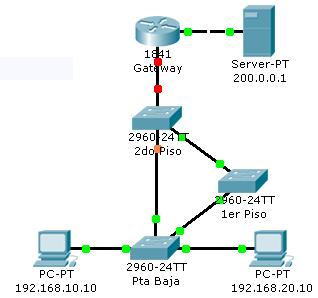
Configuración requerida (aptitudes necearias para
aprobar CCNA 3)
Para router on a stick (inter-vlan):
Gateway#conf t
Gateway(config)#int fa0/0
Gateway(config-if)#no shut
Gateway(config-if)#exit
Gateway(config)#int fa0/0.10
Gateway(config-if)#description Gateway VLAN 10
Gateway(config-subif)#encap dot1q 10
Gateway(config-subif)#ip add 192.168.10.1
255.255.255.0
Gateway(config-subif)#exit
Gateway(config)#int fa0/0.20
Gateway(config-if)#description Gateway VLAN 20
Gateway(config-subif)#encap dot1q 20
Gateway(config-subif)#ip add 192.168.20.1 255.255.255.0
Gateway(config-subif)#exit
Gateway(config)#end
Gateway#
Para SW 2do Piso:
Switch#conf t
Switch(config)#host 2doPiso
2doPiso(config)#spann mode rapid
2doPiso(config)#vlan 10
2doPiso(config-vlan)#exit
2doPiso(config)#vlan 20
2doPiso(config-vlan)#exit
2doPiso(config)#int range gi 1/1-2
1erPiso(config-if-range)#description Enlaces a
otros pisos
2doPiso(config-if-range)#sw mode trunk
2doPiso(config-if-range)#exit
2doPiso(config)#int fa0/23
2doPiso(config-if)#description Enlace a SW
PtaBaja
2doPiso(config-if)#sw mode trunk
2doPiso(config-if)#exit
2doPiso(config)#int fa0/24
2doPiso(config-if)#description Enlace a Gateway
2doPiso(config-if)#sw mode trunk
2doPiso(config-if)#exit
2doPiso(config)#end
2doPiso#
Para SW 1er Piso:
Switch#conf t
Switch(config)#host 1erPiso
1erPiso(config)#spann mode rapid
1erPiso(config)#int range g1/1-2
1erPiso(config-if-range)#description Enlaces a
otros pisos
1erPiso(config-if-range)#sw mode trunk
1erPiso(config-if-range)#exit
1erPiso(config)#vlan 10
1erPiso(config-vlan)#exit
1erPiso(config)#vlan 20
1erPiso(config-vlan)#end
1erPiso#
Para SW Planta Baja:
Switch#conf t
Switch(config)#host PtaBaja
PtaBaja(config)#spann mode rapid
PtaBaja(config)#vlan 10
PtaBaja(config-vlan)#exit
PtaBaja(config)#vlan 20
PtaBaja(config-vlan)#exit
PtaBaja(config)#int range g1/1-2
PtaBaja(config-if)#description Enlace a 1er Piso
PtaBaja(config-if-range)#sw mode trunk
PtaBaja(config-if-range)#exit
PtaBaja(config)#int fa0/24
PtaBaja(config-if)#description Enlace a 2do Piso
PtaBaja(config-if)#sw mode trunk
PtaBaja(config-if)#exit
PtaBaja(config)#int fa0/15
PtaBaja(config-if)#description PC VLAN 10
PtaBaja(config-if)#sw mode access
PtaBaja(config-if)#sw access vlan 10
PtaBaja(config-if)#spanning-tree portfast
PtaBaja(config-if)#exit
PtaBaja(config)#int fa0/4
PtaBaja(config-if)#description PC VLAN 20
PtaBaja(config-if)#sw mode access
PtaBaja(config-if)#sw access vlan 20
PtaBaja(config-if)#spanning-tree portfast
PtaBaja(config-if)#end
PtaBaja#
Resultado de la impelementación: la conexión se realiza a
través del 1er piso debido
al mejor ancho de banda en los enlaces (1000 contra
100) y por lo tanto, costos STP.
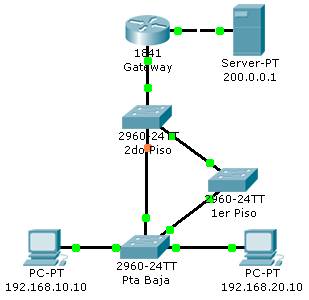
Objetivo: llegar al gateway sin pasar por el 1er
piso:
Método 1: denegando las VLANs 10 y 20 por el puerto Gigabit.
PtaBaja(config)#int gi1/1
PtaBaja(config-if)#switchport trunk allowed vlan
1
PtaBaja(config-if)#end
PtaBaja#sh int trunk
Port
Mode Encapsulation Status Native vlan
Fa0/24
on 802.1q trunking 1
Gig1/1
on 802.1q trunking 1
Port
Vlans allowed on trunk
Fa0/24
1-1005
Gig1/1 1
Port
Vlans allowed and active in management domain
Fa0/24
1,10,20
Gig1/1 1
Port
Vlans in spanning tree forwarding state and not pruned
Fa0/24
1,10,20
Gig1/1 1
PtaBaja#
Resultado de la impelementación: ambos enlaces ahora reenvían
tráfico, pero el
enlace Gigabit al 1erPiso, sólo reenvía datos de la
VLAN 1 (sin utilizar).

Pruebas:
PC>ipconfig (en PC
VLAN 10)
IP Address......................: 192.168.10.10
Subnet Mask...................: 255.255.255.0
Default Gateway.............: 192.168.10.1
PC>ping 200.0.0.1
Pinging 200.0.0.1 with 32 bytes of data:
Request timed out.
Request timed out.
Request timed out.
Request timed out.
Ping statistics for 200.0.0.1:
Packets:
Sent = 4, Received = 0, Lost = 4 (100% loss),
PC>ping 192.168.10.1 (prumba
mas elemental, llegar al gateway)
Pinging 192.168.10.1 with 32 bytes of data:
Request timed out.
Request timed out.
Request timed out.
Request timed out.
Ping statistics for 192.168.10.1:
Packets:
Sent = 4, Received = 0, Lost = 4 (100% loss),
PC>
PC>ipconfig (en PC
VLAN 20)
IP Address......................: 192.168.20.10
Subnet Mask..................: 255.255.255.0
Default Gateway............: 192.168.20.1
PC>ping 200.0.0.1
Pinging 200.0.0.1 with 32 bytes of data:
Request timed out.
Reply from 200.0.0.1: bytes=32 time=125ms TTL=127
Reply from 200.0.0.1: bytes=32 time=78ms TTL=127
Reply from 200.0.0.1: bytes=32 time=125ms TTL=127
Ping statistics for 200.0.0.1: (no será necesario verificar el gateway)
Packets:
Sent = 4, Received = 3, Lost = 1 (25% loss),
Approximate round trip times in milli-seconds:
Minimum =
78ms, Maximum = 125ms, Average = 109ms
PC>
Troubleshooting para VLAN 10:
Gateway#ping 192.168.20.10 (verificamos desde Gateway a los PC)
Type escape sequence to abort.
Sending 5, 100-byte ICMP Echos to 192.168.20.10,
timeout is 2 seconds:
.!!!!
Success rate is 80 percent (4/5), round-trip
min/avg/max = 93/93/94 ms
Gateway#ping 192.168.1.10 (verificamos desde Gateway a los PC)
Type escape sequence to abort.
Sending 5, 100-byte ICMP Echos to 192.168.20.10,
timeout is 2 seconds:
.....
Success rate is 0 percent (0/5)
Gateway#
PtaBaja#sh vlan
VLAN Name
Status Ports
---- -------------------------------- ---------
-------------------------------
1
default active Fa0/1, Fa0/2, Fa0/3, Fa0/5
Fa0/6, Fa0/7, Fa0/8, Fa0/9
Fa0/10, Fa0/11,
Fa0/12, Fa0/13
Fa0/14, Fa0/16,
Fa0/17, Fa0/18
Fa0/19, Fa0/20,
Fa0/21, Fa0/22
Fa0/23, Gig1/2
10
VLAN0010 active Fa0/15 (OK)
20
VLAN0020 active Fa0/4
---resumido---
PtaBaja#sh mac address-table (no aparece el port Fa0/15 de la VLAN 20)
Mac
Address Table
-------------------------------------------
Vlan Mac
Address Type Ports
----
----------- -------- -----
1 0001.96ba.9517 DYNAMIC Fa0/24
1 00e0.a33d.0502 DYNAMIC Gig1/1
10 0001.96ba.9517 DYNAMIC Fa0/24
20 0001.433b.d780 DYNAMIC Fa0/4 (PC Vlan 20)
20 0001.96ba.9517 DYNAMIC Fa0/24
20 00d0.bc5e.1401 DYNAMIC Fa0/24
PtaBaja#
PC>ping 192.168.10.1 (vuelvo
a verificar para generar tráfico)
Pinging 192.168.10.1 with 32 bytes of data:
Request timed out.
Request timed out.
Request timed out.
Request timed out.
Ping statistics for 192.168.10.1:
Packets:
Sent = 4, Received = 0, Lost = 4 (100% loss),
PC>
PtaBaja#sh mac add (vuelvo
a verificar)
Mac
Address Table
-------------------------------------------
Vlan Mac
Address Type Ports
----
----------- -------- -----
1 00e0.a33d.0502 DYNAMIC Gig1/1
10 0001.96ba.9517 DYNAMIC Fa0/24
10 00d0.bc5e.1401 DYNAMIC Fa0/15 (aprendió MAC, pero esta MAC ya se aprendió
20 0001.96ba.9517 DYNAMIC Fa0/24 por Fa0/24,
ver mas arriba por lo que viene del
PtaBaja# piso superior)
2doPiso#sh mac add (verifico)
Mac
Address Table
-------------------------------------------
Vlan Mac
Address Type Ports
----
----------- -------- -----
1 00e0.a33d.0501 DYNAMIC Gig1/1
10 00d0.bc5e.1401 DYNAMIC Fa0/24 (puerto del router ? )
10 00e0.a33d.0501 DYNAMIC Gig1/1
20 0001.433b.d780 DYNAMIC Fa0/23 (PC VLAN 20, ver mas arriba)
20 00e0.a33d.0501 DYNAMIC Gig1/1
2doPiso#sh int trunk (verifico
conectividad en SW 2doPiso)
Port
Mode Encapsulation Status Native vlan
Fa0/23
auto 802.1q trunking 1 (SW PtaBaja)
Fa0/24
on 802.1q trunking 1 (Gateway)
Gig1/1
on 802.1q
trunking 1 (SW 2doPiso)
Port
Vlans allowed on trunk
Fa0/23
1-1005
Fa0/24
1-1005
Gig1/1
1-1005
Port
Vlans allowed and active in management domain
Fa0/23
1,10,20
Fa0/24
1,10,20
Gig1/1 1,10,20
Port
Vlans in spanning tree forwarding state and not pruned
Fa0/23
10,20 (PtaBaja, OK)
Fa0/24
1,10,20 (Gateway, OK)
Gig1/1
1,10,20
2doPiso#
Gateway#sh int (verifico
MAC en router)
FastEthernet0/0 is up, line protocol is up
(connected)
Hardware is
Lance, address is 00d0.bc5e.1401 (bia 00d0.bc5e.1401)
MTU 1500
bytes, BW 100000 Kbit, DLY 100 usec,
reliability 255/255, txload 1/255, rxload 1/255
Encapsulation 802.1Q Virtual LAN, Vlan ID 20
---resumido---
FastEthernet0/0.10 is up, line protocol is up
(connected)
Hardware is
PQUICC_FEC, address is 00d0.bc5e.1401 (bia 00d0.bc5e.1401)
Internet
address is 192.168.10.1/24
MTU 1500
bytes, BW 100000 Kbit, DLY 100 usec,
reliability
255/255, txload 1/255, rxload 1/255
Encapsulation 802.1Q Virtual LAN, Vlan ID 10
---resumido---
FastEthernet0/0.20 is up, line protocol is up
(connected)
Hardware is
PQUICC_FEC, address is 00d0.bc5e.1401 (bia 00d0.bc5e.1401)
Internet
address is 192.168.20.1/24
MTU 1500
bytes, BW 100000 Kbit, DLY 100 usec,
reliability 255/255, txload 1/255, rxload 1/255
Encapsulation 802.1Q Virtual LAN, Vlan ID 20
---resumido---
FastEthernet0/1 is up, line protocol is up
(connected)
Hardware is
Lance, address is 00d0.bc5e.1402 (bia 00d0.bc5e.1402)
Internet
address is 200.0.0.2/30
MTU 1500
bytes, BW 100000 Kbit, DLY 100 usec,
reliability 255/255, txload 1/255, rxload 1/255
Encapsulation ARPA, loopback not set
---resumido---
Gateway#
PC>ipconfig /all (verifico
en PC VLAN 10)
Physical Address...........: 00D0.BC5E.1401 (misma MAC que el Gateway)
IP Address......................: 192.168.10.10
Subnet Mask...................: 255.255.255.0
Default Gateway..............: 192.168.10.1
DNS Servers..................: 0.0.0.0
PC>
Reemplazo de la dirección MAC en el PC:
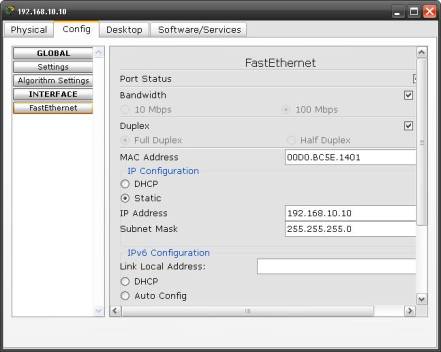
Reemplazamos MAC (ver mas arriba
en Gateway#sh int , es la MAC de Fa0/1
pero
no impacta porque es otro segmento, entre
el router y el server)
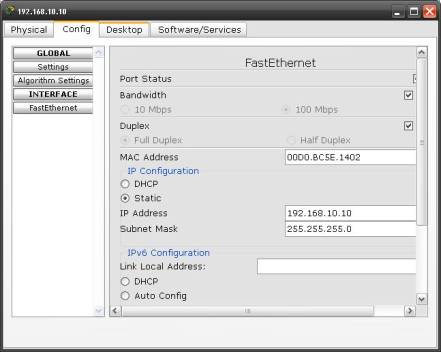
PC>ping 192.168.10.1 (verificamos)
Pinging 192.168.10.1 with 32 bytes of data:
Reply from 192.168.10.1: bytes=32 time=187ms TTL=255
Reply from 192.168.10.1: bytes=32 time=109ms TTL=255
Reply from 192.168.10.1: bytes=32 time=94ms TTL=255
Reply from 192.168.10.1: bytes=32 time=94ms TTL=255
Ping statistics for 192.168.10.1:
Packets:
Sent = 4, Received = 4, Lost = 0 (0% loss),
Approximate round trip times in milli-seconds:
Minimum =
94ms, Maximum = 187ms, Average = 121ms
PC>ping 200.0.0.1
Pinging 200.0.0.1 with 32 bytes of data:
Reply from 200.0.0.1: bytes=32 time=94ms TTL=127
Reply from 200.0.0.1: bytes=32 time=125ms TTL=127
Reply from 200.0.0.1: bytes=32 time=125ms TTL=127
Reply from 200.0.0.1: bytes=32 time=125ms TTL=127
Ping statistics for 200.0.0.1:
Packets: Sent
= 4, Received = 4, Lost = 0 (0% loss),
Approximate round trip times in milli-seconds:
Minimum =
94ms, Maximum = 125ms, Average = 117ms
PC>
PtaBaja#sh mac address-table
Mac
Address Table
-------------------------------------------
Vlan Mac
Address Type Ports
----
----------- -------- -----
1 00e0.a33d.0502 DYNAMIC Gig1/1
10 0001.96ba.9517 DYNAMIC Fa0/24
10 00d0.bc5e.1401 DYNAMIC Fa0/24 (router, sin pasar por 1erPiso)
10 00d0.bc5e.1402 DYNAMIC Fa0/15 (PC VLAN 10)
20 0001.433b.d780 DYNAMIC Fa0/4 (PC VLAN 20)
20 0001.96ba.9517 DYNAMIC Fa0/24
20 00d0.bc5e.1401 DYNAMIC Fa0/24
PtaBaja#
2doPiso#sh mac add
Mac
Address Table
-------------------------------------------
Vlan Mac
Address Type Ports
----
----------- -------- -----
1 00e0.a33d.0501 DYNAMIC Gig1/1
10 00d0.bc5e.1401 DYNAMIC Fa0/24 (router)
10 00d0.bc5e.1402 DYNAMIC Fa0/23 (PC VLAN 10)
20 0001.433b.d780 DYNAMIC Fa0/23 (PC VLAN 20)
10 00e0.a33d.0501 DYNAMIC Gig1/1
20 00e0.a33d.0501 DYNAMIC Gig1/1
2doPiso#
(2013) Tales for lonely lifes from uncle Ernst
Rosario, Argentina