Cable ethernet con
fallas en el cable verde
Fecha: 24 de agosto del 2021
Escenario
Este lab reproduce una falla de cableado, que me ocurrió por primera vez en enero del 2008 en
la sucursal de un banco de San Nicolás y luego en ******** (otro lado), pero esta vez mas difícil
de encontrar: en el port mismo de un chasis Cisco 4500.
En ambas ocaciones falló el pin 2 de un cable ethernet y en ambas oportunidades la placa de red
flapeaba entre link/no link, lo cual genera confusión y contratiempos para diagnosticar.
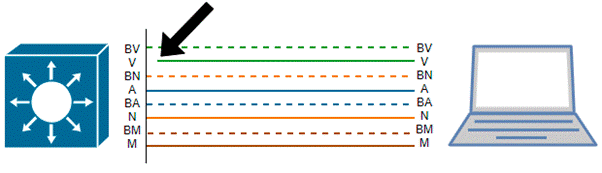
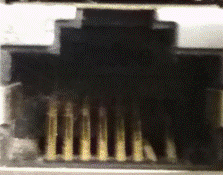

Detalle del port del chasis Cisco 4506
con el pelo del cable verde en una
posición “imposible”.
Detalle de la secuencia link/no link en la PC de pruebas:
Para estas pruebas utilizamos la promiscuidad y sabiduría de mi fiel y adiestrada HP530.
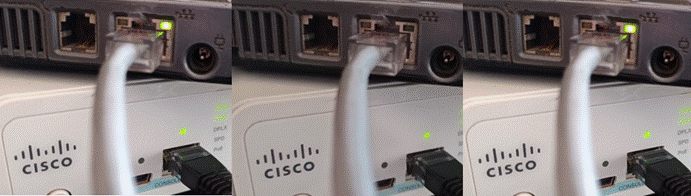
Lo que haremos es reproducir la falla alterando el cable verde de un patch Cat 5e y conectándolo a un switch
Cisco Catalyst 2960 para verificar el efecto de link/no link.
Pero en esta oportunidad y gracias al entorno de pruebas, verificamos dos escenarios posibles:
1.- (no link) switch - cable falla verde - PC (flapea link)
2.-
(link) switch - cable falla verde -switch (link)
Este último con tráfico y spanning.tree bloqueando, vamos a las pruebas !
1.- Pruebas con un Catalyst 2960:
1.1. Generamos un loop con el par verde abierto:
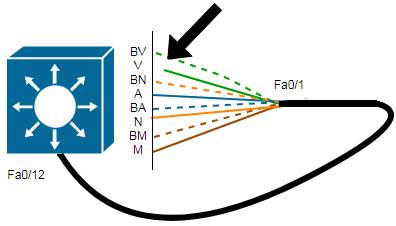
1.2.-
Verificamos el port 1:
Switch#sh
int fa0/1
FastEthernet0/1 is up,
line protocol is up (connected)
Hardware is Fast Ethernet, address is
a418.75bd.e581 (bia a418.75bd.e581)
MTU
1500 bytes, BW 100000 Kbit/sec, DLY 100 usec,
reliability 255/255, txload 1/255, rxload 1/255
Encapsulation ARPA, loopback not set
Keepalive set (10 sec)
Full-duplex, 100Mb/s, media type is 10/100BaseTX
---omitido---
1.3.- Verificamos el port 12:
Switch#sh int fa0/12
FastEthernet0/12 is up,
line protocol is up (connected)
Hardware is Fast Ethernet, address is
a418.75bd.e58c (bia a418.75bd.e58c)
MTU
1500 bytes, BW 100000 Kbit/sec, DLY 100 usec,
reliability 255/255, txload 1/255, rxload 1/255
Encapsulation ARPA, loopback not set
Keepalive set (10 sec)
Full-duplex, 100Mb/s, media type is 10/100BaseTX
---omitido---
1.4.- Verificamos tráfico CDP:
Aqui al realizar un loop nos vemos como nuestros propios vecinos.
Switch#sh
cdp nei
Capability Codes: R - Router, T - Trans Bridge,
B - Source Route Bridge
S - Switch, H - Host, I -
IGMP, r - Repeater, P - Phone,
D - Remote, C - CVTA, M -
Two-port Mac Relay
Device ID
Local Intrfce Holdtme Capability Platform Port ID
Switch
Fas 0/1 175 S I WS-C2960C Fas 0/12
Switch
Fas 0/12 169 S I WS-C2960C Fas 0/1
Total cdp entries displayed :
2
Switch#
1.5.- Verificamos STP:
Al realizar un loop spanning-tree por numeración mas alta deberá bloquear el port Fa0/12.
Switch#sh
spanning-tree
---omitido---
Interface Role Sts Cost Prio.Nbr Type
---------------------------------------------------------------
Fa0/1 Desg FWD 19 128.1
P2p
Fa0/12 Back BLK 19 128.12
P2p
Switch#
1.6.- Realizamos test de cables:
Utilizamos la herramienta TDR que trae el propio switch para analizar el cable, al ser demasiado corto
puede traernos datos no muy confiables.
Switch#test
cable-diagnostics tdr interface fa0/1
Link state may be affected during TDR test
TDR test started on interface Fa0/1
A TDR test can take a few seconds to run on an
interface
Use 'show cable-diagnostics tdr' to read the
TDR results.
Switch#
Switch#test
cable-diagnostics tdr interface fa0/12
Link state may be affected during TDR test
TDR test started on interface Fa0/12
A TDR test can take a few seconds to run on an
interface
Use 'show cable-diagnostics tdr' to read the
TDR results.
Switch#
1.7.-
Verificamos:
Switch#show
cable-diagnostics tdr interface fa0/1
TDR test last run on: January 02 00:30:02
Interface Speed Local pair Pair length Remote pair Pair status
--------- ----- ---------- ------------------
----------- --------------------
Fa0/1
100M Pair
A 0
+/- 15 meters Pair A Normal
Pair B 0
+/- 15 meters Pair B Normal
Pair C N/A Pair C Not Supported
Pair D N/A Pair D Not Supported
Switch#
Switch#show
cable-diagnostics tdr interface fa0/12
TDR test last run on: January 02 00:30:06
Interface Speed Local pair Pair length Remote pair Pair status
--------- ----- ---------- ------------------ ----------- --------------------
Fa0/12 100M
Pair A 71 +/- 15 meters Pair B Normal
(ver la longitud, el cable era de 1,2 Mts)
Pair B
71 +/- 15 meters Pair A Normal
Pair C N/A
Pair D Not Supported
Pair D N/A Pair C Not Supported
Switch#
2.- Conexión contra una PC con placa de 100 Mbps:
El puerto del switch queda DOWN y en la PC flapeando Up/DOWN/UP/DOWN/etc....
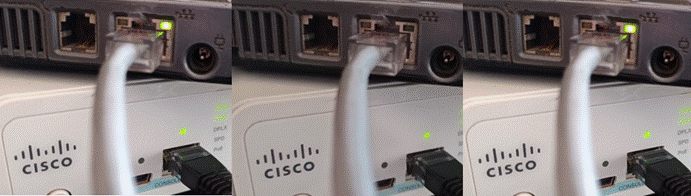
3.- Conexión contra una PC con placa de 1000 Mbps (1Gbps):
El puerto del switch queda DOWN y en la PC flapeando, luego conectamos un cruzador A-B y linkea.
En la prueba anterior esto no ocurrió ya que aqui a la placa la forzamos a 100 al utilizar el cruzador.
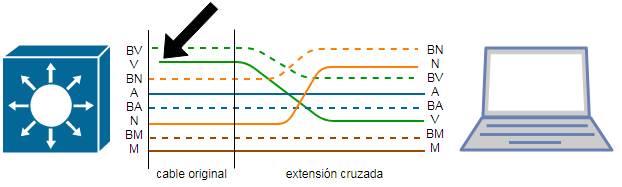
Un cruzador es básicamente un cable con una punta A y otra B, indispensable en la mochila
de todo networker dispuesto a renegar con cosas viejas que no soportan auto MDI-X.

3.1.- Verificamos:
*Jan 2 00:40:10.701: %LINK-3-UPDOWN:
Interface FastEthernet0/1, changed state to up
*Jan 2 00:40:11.707: %LINEPROTO-5-UPDOWN:
Line protocol on Interface FastEthernet0/1, changed state to up
Switch#sh
int fa0/1
FastEthernet0/1 is up,
line protocol is up (connected)
Hardware is Fast Ethernet, address is
a418.75bd.e581 (bia a418.75bd.e581)
MTU
1500 bytes, BW 100000 Kbit/sec, DLY 100 usec,
reliability 255/255, txload 1/255, rxload 1/255
Encapsulation ARPA, loopback not set
Keepalive
set (10 sec)
Full-duplex, 100Mb/s, media type is 10/100BaseTX
---omitido---
Switch#test
cable-diagnostics tdr interface fa0/1
Link state may be affected during TDR test
TDR test started on interface Fa0/1
A TDR test can take a few seconds to run on an
interface
Use 'show cable-diagnostics tdr' to read the
TDR results.
Switch#
Switch#show
cable-diagnostics tdr interface fa0/1
TDR test last run on: January 02 00:42:10
Interface Speed Local pair Pair length Remote pair Pair status
--------- ----- ---------- ------------------
----------- --------------------
Fa0/1 100M Pair A 103 +/- 15 meters Pair B Normal (detalle de la longitud ! )
Pair B
103 +/- 15 meters Pair A
Normal (detalle de la longitud ! )
Pair C N/A Pair D Not Supported
Pair D N/A Pair C Not Supported
Switch#
4.- Como lo solucionamos:
- En el caso del cableado en el banco “P” se cortó y reconectorizó el cable en el wall plate y se solucionó.
- En el caso del switch se utilizó una solución “argentinian way” con una herramienta hecha con un clip.

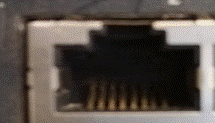
5.- Resumen:
Solucionar problemas de cableado suele ser trivial, pero el diagnóstico en ocaciones puede ser tedioso ya que es
necesario medir ambas puntas, ir, venir, meterse bajo escritorios u operar un chasis (de varios miles de dolares).
¿ Por que linkea y trafica de port a port en el switch ? buena pregunta.
¿ Cómo se daño el pelo verde del chasis 4506 ? lo dejo a la fantasía de cada uno.
(2021) Bad wires in my head
Rosario, Argentina